 Changing
program permission
Changing
program permission Changing
program permission
Changing
program permission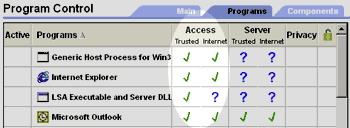 To
change access permission for program in the Programs List:
To
change access permission for program in the Programs List:
1. Go to the Programs tab in the Program Control panel
2. Click the permission symbol you want to change, then select the option you want from the shortcut menu.
|
= Allow access. |
|
|
= Ask for access permission by displaying a program alert. |
|
|
= Block access. |
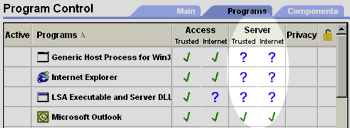 To server permission for a program in the Programs List:
To server permission for a program in the Programs List:
1. Go to the Programs tab in the Program Control panel
2. Click the permission symbol you want to change, then select the option you want from the shortcut menu
|
= Allow program to act as a server. |
|
|
= Ask for server permission by displaying a Server Program alert. |
|
|
= Block server permission. |